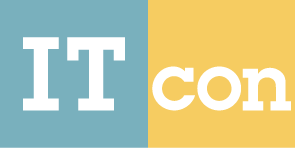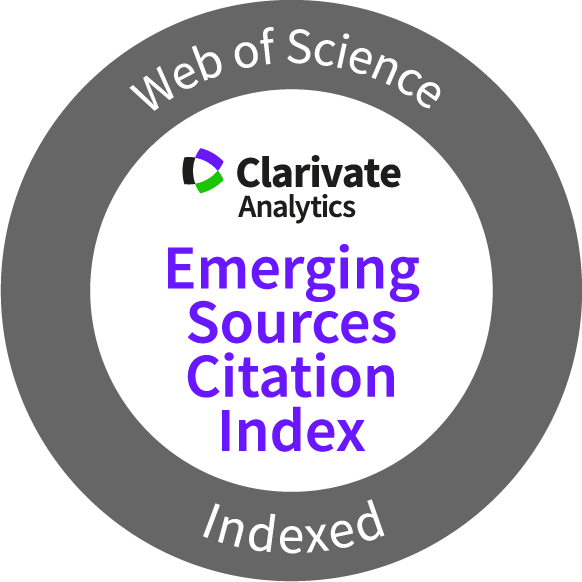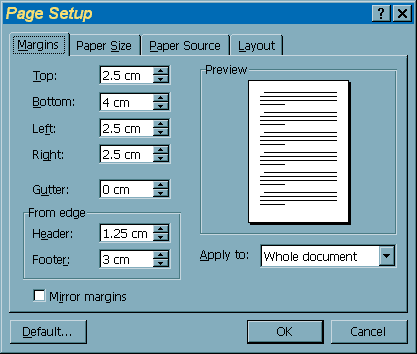This document provides the formatting instructions for documents submitted to ITcon for publication. Authors are entirely responsible for the formatting of the article. The editors will not do any reformatting. The formatting rules apply to:
In addition the following files are, provided:
- a template for MS Word (Windows or Macintosh platforms).
MS Word template
Authors are instructed to read these directions carefully and follow them explicitly. They are advised to check each box before submitting the final version of the article.
Although these instructions are rather long, the authors will note that the styles required are very common and that little extra work is required.
Important
- Use the template and the provided styles!
- If you are not very good at formatting Word documents, forget it ... it is easier for us to format a non formatted paper than to reformat a poorly formatted paper. In this case use the 'normal' Word template and only the Heading 2-4 styles to denote headers. But you must still use the right syntax for references, figures etc.
- Don't bother about how the paper with figures flows across pages. We'll fix that.
- Do not use frames or text boxes.
- Do not position images as "Float over text".
- Make sure all images are position "in line with text".
- Do not play with heading numbering - in the worst case we'll number them.
1. Layout
This section defines the appearance of the article. Articles following this definition will look similar both in electronic HTML format as well as in the print format.
NOTE: All measurements in this document are metric. 1 cm may be approximated as 0.4 inch.
Please use the [_] as chekboxes.
1.1 Principles
- Default font.
- [_] Times or Times New Roman font of size 10 pt.
- Default paragraph style.
- [_] Flush left, 12 pt leading, no indents, space between paragraph - on line (set to Auto in Word!).
- Fonts.
- [_] Bold type is used in all titles. Bold may be used for title words at the beginning of the paragraph but not for emphasized words within the paragraph. Italic must be used for that, to denote variables in formulae or computer listings etc. Underlining is not allowed.
- Indents.
- [_] Where applicable, are at 1 cm and in 1 cm raster.
1.2 Page layout
- Paper.
- Articles must be formatted in such a way that they would print
on A4 paper. Required margins will allow printing to US Letter paper
as well.
- Size and margins.
- [_] On DIN/ISO A4 paper (29.7 * 21 cm), left, right and top margin
are 2.5cm, bottom margin is 4 cm. All pages must
have a running footer at one cm below the text (3 cm from page end
on A4). Text must be set in a single column. Figures etc. must occupy
full width of the column and must not be set floating into the text.
- When printed on US Letter paper the right margin will grow to 3.1
cm and bottom margin will shrink to 2.25cm.
-
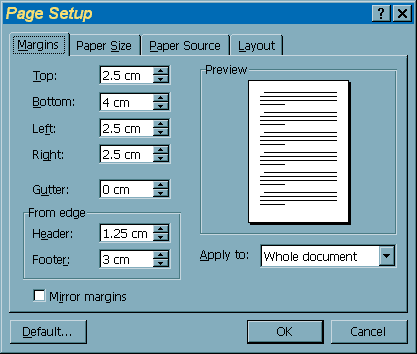
- Running footer.
- [_] Italic, 8 pt, flush left. Consists of text like "ITcon Vol.
1 (1995); authors; pg. N" where "authors" is the reference-like
enumeration of the article authors and N is the page number (i.e.
Dickens et al; pg. 12 or Jones and Smith, pg. 7). Running
footer of articles submitted for review contains only the page number.
1.3 Header elements
A journal article header is built of the following parts, listed in the
order as they must appear in the article. There must be a space of 12pt
(one line) separating these items.
- Article title.
- [_] The title must be in uppercase, 14pt bold. It must fit on maximum
two lines. Formatted as style H1 or heading 1. Space
before 0pt.
- Revision dates.
- [_] Lines outlining the documents revision history (in 10pt). No
spacing between those lines! Example:
- SUBMITTED: June 2016 [you press shift-enter here]
- REVISED: July 2016
- PUBLISHED: September 2016 at http://itcon.org/2016/5/
- A list of authors with affiliations.
- [_] For each author three lines are suggested, followed by a blank
line separator. First line: author's first name, middle name initial
and last name followed by title; second line affiliation, last line
electronic address. 10 pt bold italic. Style Address. See also
address syntax.
- Summary.
- [_] Following bold and uppercase word "SUMMARY:" on the same line
begins the 250-300 word summary of the article in 10pt italic. Style
Summary.
- Keywords.
- [_] List of keywords. Following bold and uppercase word "KEYWORDS:"
on the same line are up to 7 keywords describing the article in 10pt
italic.
1.4 Body elements
Article body may consist of three levels of sections and subsections.
Section titles must decimally numbered i.e. 1. 1.1 1.1.1 ... text. All
titles are bold, flush left, with one space between the number and the
first word of the title. Paragraphs are separated with 6 pt wide white space. 12 pt separates a fist and second level heading from the previous paragraph and 6 pt separates third level heading from the previous paragraph.
- 1. FIRST LEVEL HEADINGS.
- [_] 12pt bold, upper case only. Style heading 2 or H2
. Note: style heading 1 or H1 is reserved for article
title!
- 1.2 Second level headings.
- [_] 12pt bold. Style heading 3or H3.
- 1.2.3 Third level headings.
- [_] 10pt bold. Style heading 4or H4.
- Normal text.
- [_] Uses the default font, justified, no indent of the first line,
space before 6pt.
Bullet list.
[_] Like normal text but flush left, indent 2cm, bullet indented
at 1 cm. Style UL for not-ordered and OL for ordered
(decimally numbered) lists. Other types of list numbering are not
permitted.
Computer text.
[_] Listings, program examples etc. must be in 8pt Courier or Courier
New font, left indent 1 cm, line spacing 10pt. Style PRE.
References.
[_] Last H2 section must have the title "References". Flush left,
publication title in Italic. Style "Reference ". See also:
referencing syntax .
Appendices.
[_] Appendices are enumerated as APPENDIX A, APPENDIX B ... Appendix
titles have the same style as first level (H2) headings.
1.5 Other elements
Other elements in the article body are tables, figures and formulae. All
include captions or numbering, which is formatted in italic. Distance
of those elements to other text is the same as distance between paragraphs.
Full width of the column must be reserved for these elements. There should
be 12pt spacing between tables or figures and the rest of the text.
- Tables.
- [_] Tables must have a table caption on top of the table (style
Caption), followed by table lines and columns. Table must have
horizontal lines only. Text in tables must be 8pt, flush left.
- Figures.
- [_] Use of figures and graphics is encouraged. So is the use of
color but make sure that they print well on black and white printers.
If possible, the figures should be in vector format. Figure
captions are placed below the actual graphic. We suggest short captions
(one line) and detailed discussion of the figure in the text. Style
Caption is italic, flush left, 10pt. See also section on figure
syntax .
- Formulae.
- [_] Formulae must be indented 1 cm and must be arabically numbered
in brackets at 1cm from the right margin.
- Footnotes and endnotes.
- [_] Footnotes are not allowed. Endnotes are not acceptable.
2. Syntax
Since the submitted article will be automatically converted into HTML
hypertext for WWW viewing, some of the text elements must adhere to the
following syntax rules:
2.1 Figures
Text which looks exactly like "Figure n", where n is a number, will be converted
into a link to text which looks like "Figure n:". The first is the reference
to a figure. The second is the beginning of the figure caption. Note that
the FIG in caption is all in block capitals and that the number is followed
by a colon. Any other references to figures like, "see left part of
figure 1" will not be linked and must be avoided. Text like "see
left part of Figure 1 " is correct.
2.2 Tables
See the discussions for figures and replace Figure
with Table.
2.3 Sections
Section references are identified by the word section, followed by a number
e.g. section 2, section 4.1, sub-section 1.3. Avoid
using terms like next section, section above, section
below ...
2.4 References
References must be sorted alphabetically in section "References". Modified
Harvard style of referencing must be used. For example:
Jones A.S. (1994a). The future of electronic publishing, Journal
of modern communications, Vol. 3, No. 5, 213-232.
Smith A.S. and Jones A.B. (1994). Publish electronically,
Proceedings of 4th international conference of office systems (Jones
A.B., editor), University of New Brunswick, 213-232.
The order of fields in the citation is: author(s), year, [paper title,]
publication title, [volume number,][publication editor(s),][publisher,
town and country of publisher,][pages]. Fields in angle brackets only
apply for some types of publications.
- Authors.
- Authors last name is not followed by a comma. Commas are used to
separate authors from each other. Last co-author is separated with
an "and" not with a comma. Author's initials, not full names, are
given.
- Year.
- Year of publication is in brackets, followed by a full-stop. Year
may be followed by a lower case letter if works of identical authors
written in the same year are referenced.
- Paper title.
- Except for the first, Words in title of the part of the
publication (paper in a journal or proceedings) do not start with
a capital.
- Publication title.
- It may include the editors of the publication in brackets.
- Publisher.
- Publisher of the publication must be given for anything but journals.
Town, state and country of publisher must be given.
In order to allow automatic conversion into hypertext, the following rules
apply for the citation text:
- Generally, citations should be in brackets. (Jones, 1994) is prefered
to Jones (1994). In simple cases the last form works as well.
- Up to two names are allowed in the reference, with an "and" in
between e.g. (Jones and Smith, 1994) is OK, (Jones, Smith and Jackson,
1994) is not. (Jones et al, 1994) should be used.
- More than one reference can be in a single bracket e.g. (Jones
1993, Smith 1993).
- There is a comma between the name and the year. All years
must be 4 digit numbers followed by a single lower case letter, if
necessary (Smith, 1994, Jones, 1994b, Smith and Jones, 1994, Jones,
et al 1995).
2.4 Pointers to electronic resources
Use of external links from articles is possible, but the authors are must
ensure that the pointed-to material will be on that location for at least
5 years after the paper is published. Links must, however, be useful on
printed copy as well. In consequence the URL of the link must appear in
the text.
Any text which looks like an URL will be hypertexified. This is the
only way to include a hyperlink to an external document. So if you write:
" The program code is at http://www.somewhere.com/program/code.c" the
software will translate it to "The program code is at http://www.somewhere.com/program/code.c
". Similarly, a file available by ftp from site cive.uni-foo.edu
as /pub/myfile/file.exe must be reference in the text as ftp://cive.uni-foo.edu/pub/myfile/file.exe.
More on URL syntax can be found at http://www.ncsa.uiuc.edu/demoweb/url-primer.html
.
2.5 Electronic address
Any electronic addresses must be given as URLs as described above. Both
email and http addresses are welcome. URLs for email looks like mailto:joe@cive.some-uni.edu.
For added convenience any string which will look like email:string@string
(no spaces!) will be hypertexified as well.